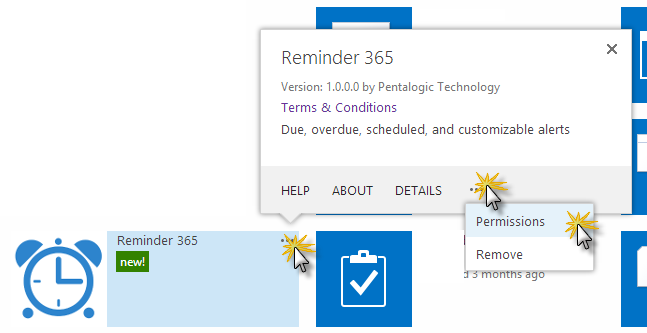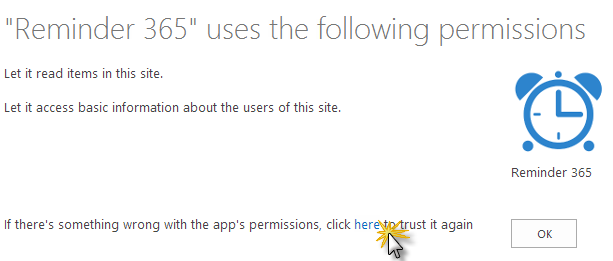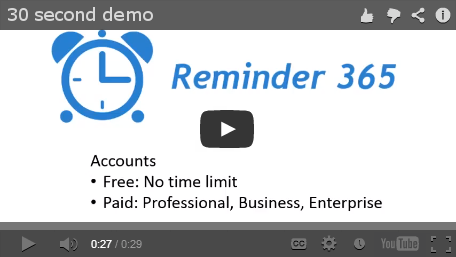Troubleshooting – Invalid Sites/Login
Reminder 365 needs permission to access the lists in your site to work.
If you remove these permissions you will see a red border around the Site Login menu and a warning on that page showing an Invalid login.
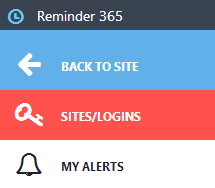 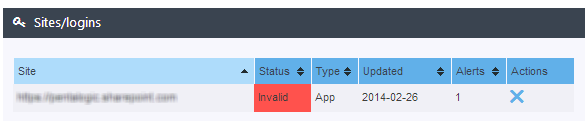 |
To correct this follow these steps :-
- Login to your SharePoint site.
- Click on Site Contents (its on the left hand side menu at the bottom)
- Find Reminder 365 in the list
Reminder 365 icon in Site Contents
- If Reminder 365 is not in the list then
- Click Add an App
- Choose Reminder 365 and select Trust It
- When you see Reminder 365 click on it!
- If Reminder 365 is in the list then (see pics below)
- Hover over the icon and click the … button on the top right
- Click the … button on the next window
- Click Permissions
- Click on the “here” word to add the permissions that Reminder 365 needs in.
- When you go back to the Site Contents page click on the Reminder 365 icon