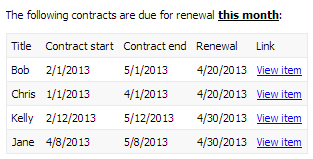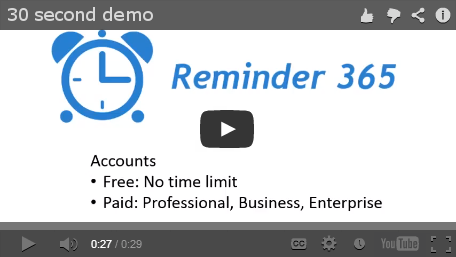Example use: Contract renewals
Remembering to check when contracts are up for renewal can be a chore. Instead of waiting for someone to nag you about it, beat them to it with your own monthly reminder e-mail.
Here’s how you’d set it up
Select your list and view:
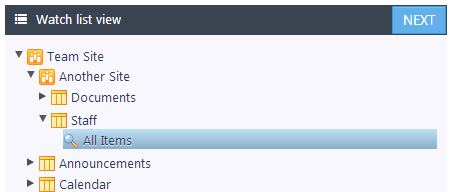
Then choose when you’d like the e-mails sent. Here we’ve set them up for the first Monday of each month:
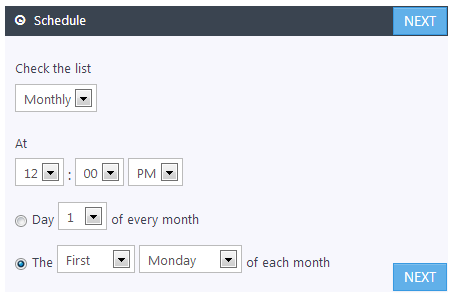
Next choose “Items due before next check” and the column with the renewal date in. This will send e-mails for renewals due this month:
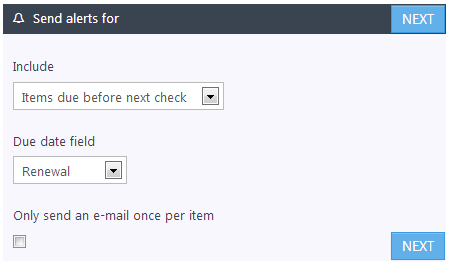
Give the e-mails a subject and some explanation in the header. We’ve chosen to end the e-mails to HR and copy in the manager:
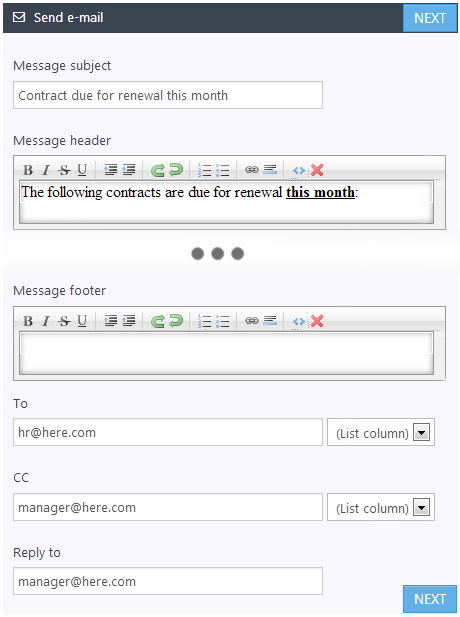
Give it a name, save it, and that’s it! Reminder 365 will start delivering e-mails like this every month: