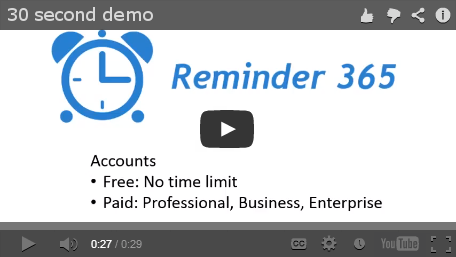Install
First add the app to your sites app catalog
(This isn’t an executable – it is a manifest file that ‘points’ to the Reminder 365 servers)
* Go to your SharePoint Admin Center
Either
– https://TENANT-admin.sharepoint.com
– or https://admin.microsoft.com > Show All > SharePoint
* More Features > Apps > Open
* Manage Apps page click Upload and upload the R365App.app file you downloaded earlier
You will see warnings that add-ins will be retired in April 2026. Rest assured we are working on migrating Reminder 365 to the newer SPFx web part, EntraID and related API’s – but as yet there is a missing component that Microsoft is still working on – Resource Specific Consent or RCS that allows you to limit which sites we have access to.
Now for each site you want to use the app on
* Go to the site you want to add the app on
* Site Contents > New > App
* You should now see Reminder 365 – click Add then Trust It
* Go to Site Contents and click on Reminder 365 and then setup or edit your new alert
Next look at the Quick Start Guide or the Use Cases for inspiration.